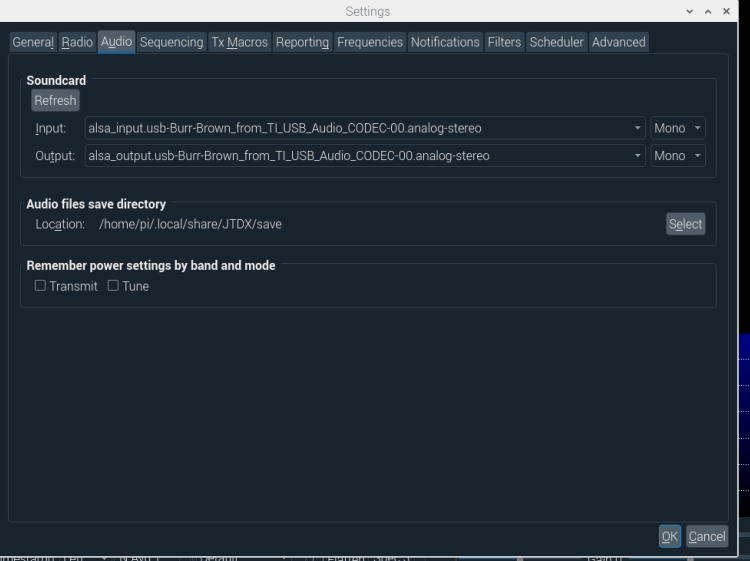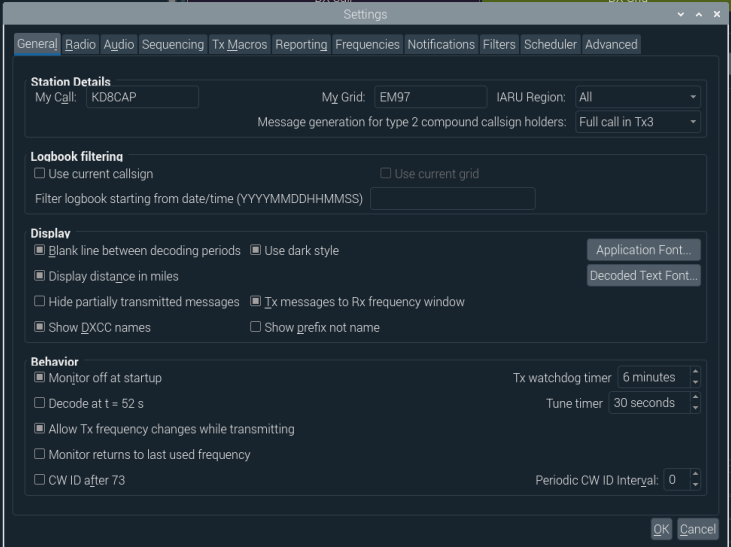Photo 2
JTDX configuration for FT891 & Raspberry Pi4
The screenshots below are for configuring JTDX, Yaesu FT891 and Raspberry Pi 4
The port numbers may be different on your system. The lowest port number goes in the CAT control box. For Split operation I actually have this set to none. Error in the screenshot. It will really not affect performance too much on either of these settings.
The sound card settings may be different for your system. You will have to determine which codec your RPi uses. I have a Signalink pinned for the FT891.
Ensure you enter YOUR callsign and your maidenhead grid locator. You can find it at this link: https://www.whatsmylocator.co.uk/
FT891 Radio Settings..VERY Important!!!
I have went thru numberous YouTube videos and webpages to actually get my Raspberry Pi/Signalink/Yaesu FT891/JTDX all to work together properly. Here are my settings:
Long Press the "F" button on the front panel of the radio to bring you to the menu system. These are my menu settings for FT8.
5-6 CAT RATE 38400 (Must match baud rate for JTDX)
5-7 CAT TOT 1000MS
5-8 CAT RTS Disable
7-12 PC Keying DAKY
8-1 DATA MODE Others
8-2 PSK TONE 1500hz
8-3 OTHERS DISP 1500hz
8-4 OTHER SHIFT 1500hz
8-5 DATA LCUT FREQ OFF
8-7 DATA HCUT FREQ OFF
8-9 DATA IN SELECT REAR
8-10 PTTY SELECT DAKY
8-11 DATA OUT LEVEL 50
8-12 DATA BFO USB
16-3 HF PWR 50
16-10 DATA MIC GAIN 35
16-14 DATA DATA GAIN 50
Press the "F" button again on the front panel and you will see your frequencie(s). Now, press the "F" button again to set other menus.
The only thing that should be active id "Width". Highlight it and press the multifunction knob and turn the multifunction knob until the width is opened to 3200.
The following should NOT be active: IPO, NB, NCH, AGC, DNR
These are the settings for my system and they work great!!! If you set this system up as I have all the way through the previous page and this page you can work in your shack or in the field with no problems. I am not an expert in Linux but I am learning from other Hams.